Varken¶
What is it?¶
Varken is Dutch for PIG. PIG is an Acronym for Plex/InfluxDB/Grafana
Varken is a standalone application to aggregate data from the Plex ecosystem into InfluxDB using Grafana for a frontend
| Details | |||
|---|---|---|---|
| Project home | Docs | Github: | Docker |
1. Installation¶
sb install sandbox-varken
2. URL¶
- To access the Varken dashboard, visit
https://grafana._yourdomain.com_
3. Setup¶
-
Run the Saltbox varken role to install varken/influxdb/telegraf/grafana:
sb install sandbox-varken -
Add your Maxmind API key to varken.ini:
nano /opt/varken/varken.ini -
Restart Varken:
docker restart varken -
Visit grafana
https://grafana._yourdomain.com_- The configured username/password are taken from your Saltbox
accounts.ymlfile located in/srv/git/saltbox/accounts.yml
- The configured username/password are taken from your Saltbox
-
Add data source InfluxDB named InfluxDB:
-
HTTP: URL = http://influxdb:8086
-
InfluxDB Details: Database = varken
-
Save & Test
-
-
Add data source InfluxDB named Telegraf:
-
HTTP: URL = http://influxdb:8086
-
InfluxDB Details: Database = telegraf
-
Save & Test
-
-
Grafana Example from Organizrr Discord (imported via
Dashboards > Manage > Import) :from: GilbN -- Plex dashboard for Grafana @Grafana-Group for anyone using Varken Thought I'd share the dashboard I made. (with the help of Rox and Tron) You will need to add the piechart and worldmap plugins for the dashboard to work. Use the variables to set the different data sources.
To Install PieChart/WorldMap:
cd /opt/grafana/plugins && git clone https://github.com/grafana/piechart-panel.git && git clone https://github.com/grafana/worldmap-panel.git && docker restart grafana -
Grafana Examples from Varken Discord:
-
World Map w/ geoIP
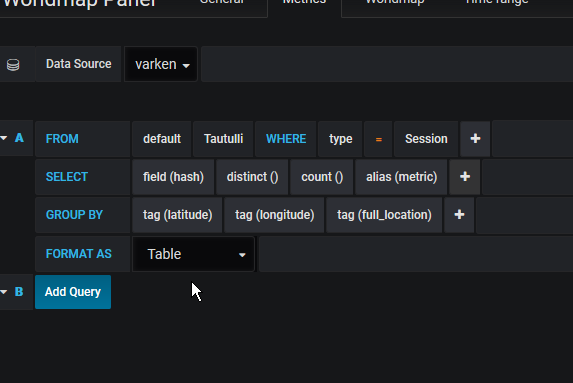
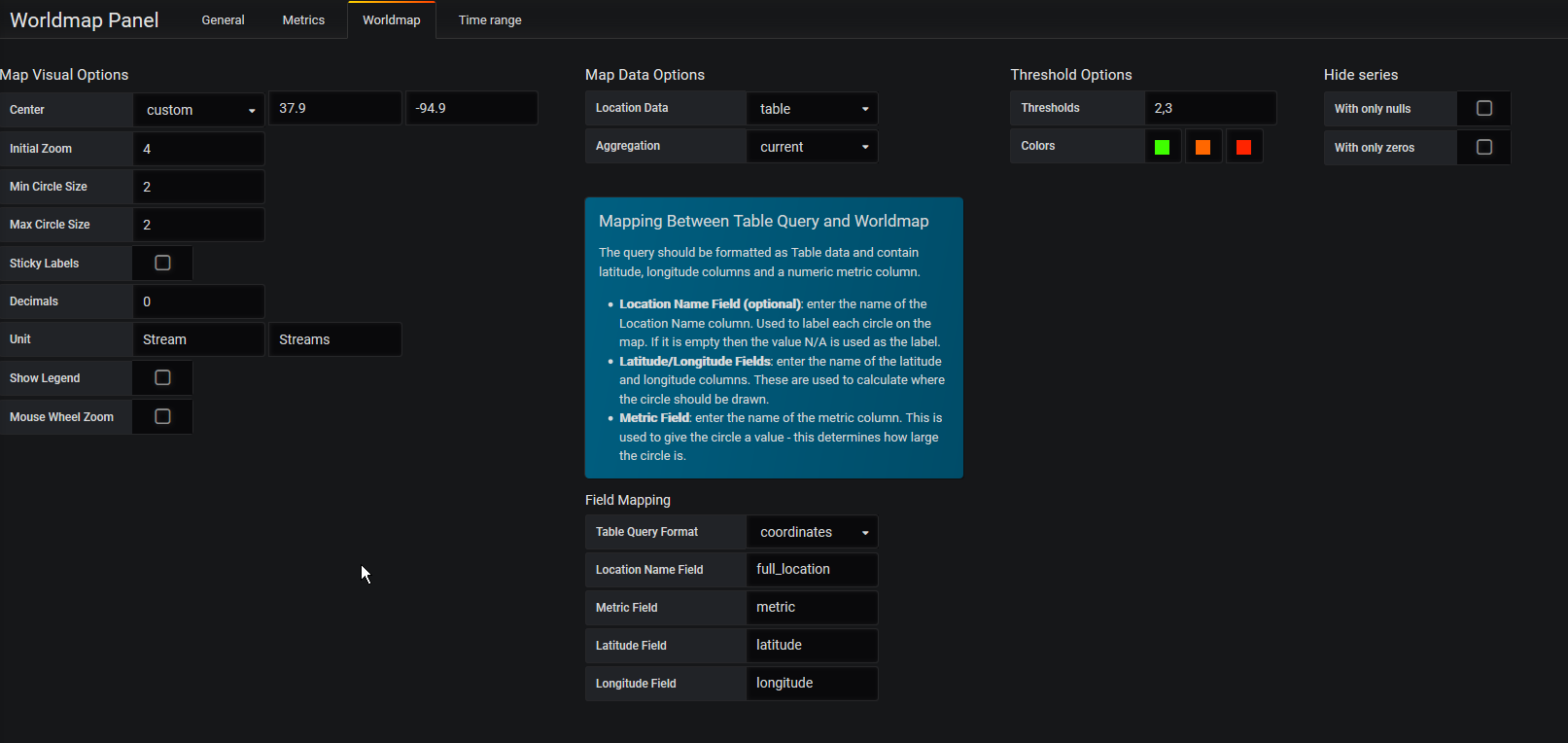
-
Basic Panel Structure
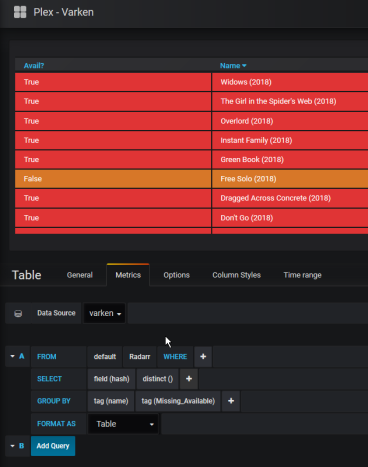
-
For app specific instructions refer to the grafana role,
-
and the upstream documentation
Documentation
