IT IS QUITE PROBABLE THAT SOME INFORMATION HERE IS OUTDATED
System¶
Can I install this on an ARM machine?¶
ARM is not supported.
If you are using a Scaleway server...¶
-
Choose an X86 server (vs ARM).
-
Select "Ubuntu Xenial" as the distribution.
-
Click the server on the list.
-
Under "ADVANCED OPTIONS", click "SHOW".
-
Set "ENABLE LOCAL BOOT" to
off.
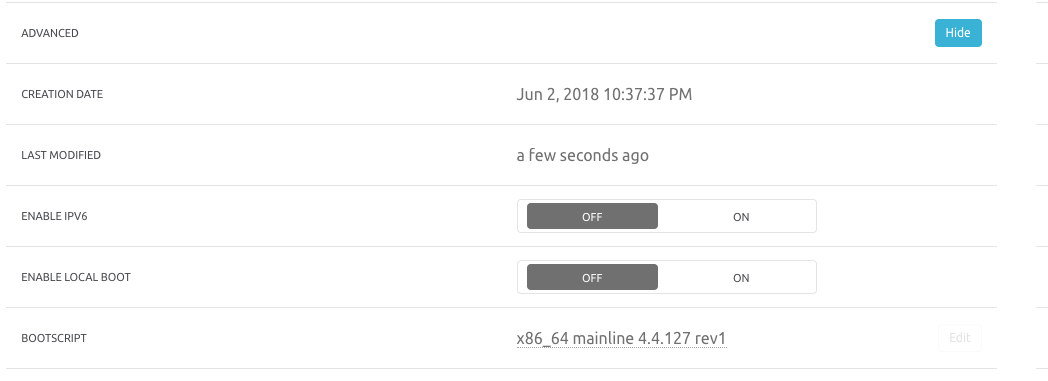
- Click the "BOOTSCRIPT" link and select one above > 4.10.
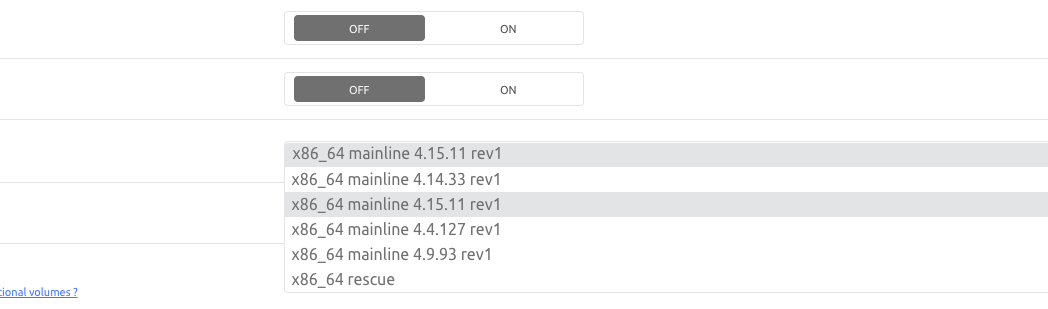
- Start the server.
Reference: https://www.scaleway.com/docs/bootscript-and-how-to-use-it/
If you are using an OVH server...¶
If you are having issues upgrading the kernel on ovh, where the kernel upgrade is not taking effect..
uname -r to see if you have grs in kernel version string...
if so, see https://pterodactyl.io/daemon/0.6/kernel_modifications.html on how to update the kernel.
Find your User ID (UID) and Group ID (GID)¶
Use the following commands to find out your account's user name and group info:
id
id `whoami`
uid=XXXX(yourusername) gid=XXXX(yourgroup) groups=XXXX(yourgroup)
How to create a user account¶
- Run the following commands line by line:
sudo useradd -m <username>
sudo usermod -aG sudo <username>
sudo passwd <username>
sudo chsh -s /bin/bash <username>
su <username>
Change shell of user account to bash¶
How to check current shell:
echo $0
-sh
or
echo ${SHELL}
/bin/sh
Run this command to set bash as your shell (where <user> is replaced with your username):
sudo chsh -s /bin/bash <user>
sudo reboot
How to fix permission issues¶
/opt folder
- Stop all docker containers
docker stop $(docker ps -a -q)
- Change ownership of /opt. Replace
userandgroupto match yours' (see here).
sudo chown -R user:group /opt
- Change permission inheritance of /opt.
sudo chmod -R ugo+X /opt
- Start all docker containers
docker start $(docker ps -a -q)
/mnt folder
- Run the
mountstag
sb install mounts